Effective communication and excellent communication experience are at the forefront of chatbot development. Chatbot design is the practice of creating programs that may interact with people conversationally. It’s about giving them the personality, voice, and brains to communicate with users. Every year, the number of companies that want to implement chatbots as a dialogue interface is increasing. Experts have compiled a list of recommendations for creating a successful chatbot.
Importance of conversational UI/UX for chatbot design
When building a chatbot’s user interface (UI), don’t forget who your end-user is. They are your customers, and the undeniable fact is that clients are subjective. They have different motivations and are looking for emotional connections everywhere, so making a favorable first impression goes a long way.
Therefore, the design of a chatbot is becoming increasingly important, and you should not ignore the critical aspect — making it as human as possible. You need to be customer-centric when creating a chatbot UX design. Thus, an impressive UI/UX positively impacts your business and customer relationships.
Thoughtful chatbot design has a more profound impact on a variety of business functions, including:
- Continuous customer experience. Well-designed chatbots will help you anticipate customer needs and respond quickly in a personalized way to keep customers satisfied.
- Increasing customer engagement. Companies understand how important it is to keep their customers engaged. Intelligently designed chatbots to engage customers, understand their intent, and provide appropriate responses.
It is essential to analyze all business functions and understand if you need a chatbot.
Define the key goals of your chatbot
The first essential step is to understand your dialog interface’s primary goals.
Its main purpose might be selling something, booking a flight or medical check-up, helping users navigate a website and find information quickly, or engaging them in long conversations to generate leads. A good chatbot is designed to do one task simultaneously, which customers love. Nobody wants their chatbot to change the subject in the middle of a conversation.
Setting goals will help you make decisions during the chatbot design process and allow you to set up KPIs to measure the success of your conversational bot once it’s launched.
Choose the correct type of chatbots
Every business has an individual set of requirements. It is crucial to determine the type of chatbots that will be used to attract customers effectively. There are two main types of chatbots:
- Rule-based chatbots follow a pre-designed workflow or set of rules for conducting conversations. Based on the rules and the problem presented, the chatbot suggests solutions. Rule-based chatbots automate routine and repetitive tasks. They are easy to customize and integrate across platforms. These bots may use simple or complex rules and redirect conversations to agents. However, rule-based chatbots are limited by the rules or the information you provide. They cannot answer questions outside the box.
- AI chatbots are «smart» bots because they use artificial intelligence, machine learning, and natural language processing (NLP) to provide intuitive solutions to customers. AI chatbots may understand the context and purpose of conversations. They use past and present information to offer appropriate solutions in everyday human language.
- As the name suggests, the hybrid chatbot uses the best rules, artificial intelligence, and live chat features to deliver a superior customer experience.
When choosing the type of bot, you need to consider your goals and customer needs.
Comprehend different platforms
Choosing the right platform for developing your chatbot is very important. It solely depends on your business requirements. You may select one of two ways to create chatbots; the options are listed below.
Ready to use chatbot platform
Ready-to-use bot platforms are appealing to many businesses as they save effort and time. Here are the criteria for choosing a platform for bots.
- Easy to use. The ready-to-use bot platform contains different chatbot templates, making it easy to create a bot according to the company’s needs and deploy it across several channels.
- Lack of coding. Without coding, you can create a chatbot with less effort and time and for better customer interaction.
- Human handover. A bot platform that provides live chat and chatbot capabilities helps communicate successfully with customers. Bots handle lighter requests, while complex ones can be passed on to human support.
- Comprehensive Analytics. Bot analytics helps you measure the satisfaction of your customers and what search successes and failures your bot returns. By measuring these metrics, you identify the keywords your customers are asking and train your bot accordingly.
- Safety. Bots collect a lot of information from customers. They also have all conversational data consisting of sensitive details. Companies must protect customer data from earning and keeping our trust.
Before choosing a platform, you should read reviews.
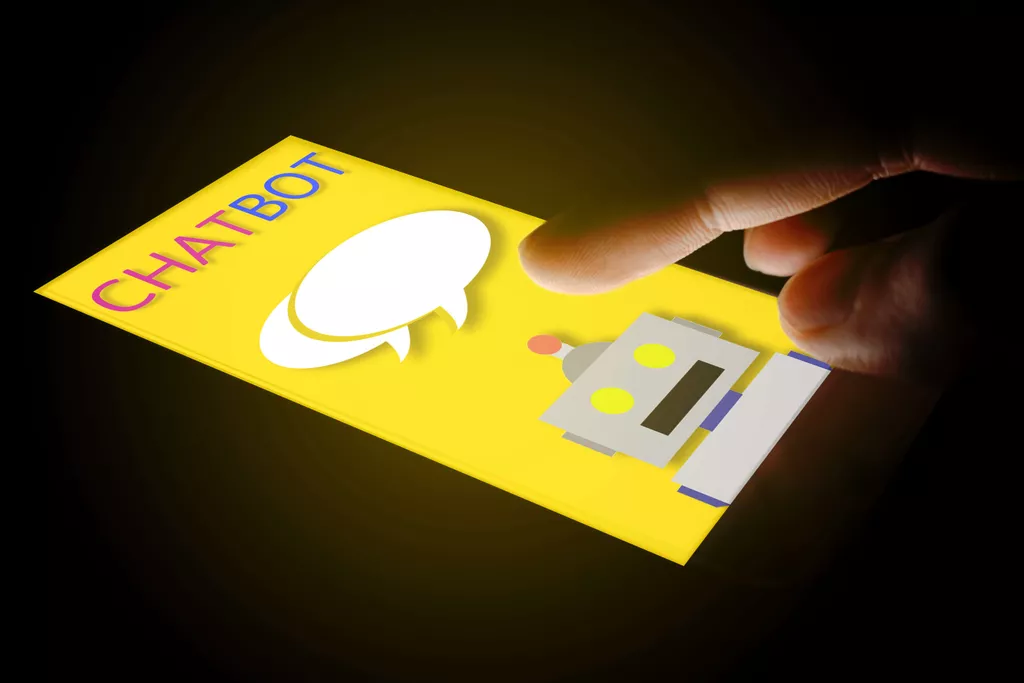
Individual development
Programmers recommend creating custom bot developments only if your business requirements are unique or have complex use cases. In such scenarios, likely, off-the-shelf bot platforms won’t be able to provide the specific solution your business needs.
Common platforms to create chatbots
Today, dozens of different platforms allow you to create different chatbots. Most popular options in 2022:
- WotNot is the best chatbot development platform that helps you build intelligent chatbots and offers a full range of conversational marketing solutions for 16+ industries. With the no-code chatbot builder, you quickly build bots using a drag-and-drop interface from scratch or use any pre-existing templates to get set up quickly.
- Intercom offers a range of customer support products. They provide customizable chatbots for sales, marketing, and support use cases. These bots may also be integrated with e-commerce and social media platforms and have live chat options.
- Lanbot.io is an intuitive tool that allows rule-based and AI-powered bots to interact seamlessly with your potential customers and create high-quality conversations. Landbot also lets human agents intervene in the middle of a conversation and take control of the chatbot in real-time.
Thanks to such platforms, anyone without technical knowledge can create a bot.
Define personality and tone of voice
Once you have identified the target users of your conversational agent, type of chatbot, and suitable platform, you may begin to describe his personality and tone of voice. The bot should speak the same language as your target users, and its overall personality should reflect the brand you work for.
When choosing a bot image, you need to think about the following aspects of the bot.
- Context — what organization should the bot represent, what identity it should have, who is the audience of the bot, what channels will it be on, and for what tasks?
- Bot Personality – what is the relationship of the bot to the user — is it a humble servant, colleague, adviser, coach, or challenger?
- Name, gender, and age – what is the bot’s name? Is it a man or a woman, and how old should he be?
- Standard vocabulary — are there common phrases among bot users — for example, greetings, apologies, explicit and implicit confirmations, and are they worded casually or very to the point?
- Chatting style – does the bot have an avatar, are emojis and punctuation used, and are they used grammatically? What is the delay between the bot’s messages?
Experiment with cultural standards; try giving your bot a human voice so users connect emotionally with it.
User flows design
Designing conversational flows means architecting everything that a conversational bot does or says. It means determining how the bot will present itself and answer questions, how it will extract data, what conditions it considers before answering, and what path customers will take to achieve their goals.
Additionally, conversation designers must develop repair sequences: they must find a way to gracefully fail when the bot does not comprehend what the user is talking about. Here are some helpful tips on how to do this:
- Be honest but brief, don’t blame the user, but don’t be too apologetic.
- Provide suggestions on how to continue the conversation by stating WHAT the bot can do, WHAT users can ask, and even HOW they can request it.
- Allow contacting the person: it can be email or live chat.
Make sure users know that they will be heard, taken care of, and their wishes will be satisfied.
Count the profitability of a chatbot
One of the most critical steps after developing a chatbot is to find out what the bot’s performance is? Are your customers satisfied with the work with the chatbot or not? To know the answers, they need to be measured.
Counting the KPI of a chatbot helps to understand whether the overall user experience with the chatbot was good or not.
When evaluating your chatbot experience, you need to check the following areas:
- Determine if your chatbot meets the primary goal of chatbot development.
- Focus on optimizing your chatbot based on your aims.
- Map out the best ways you can bring your audience to the desired outcome.
Here are the critical chatbot metrics to measure:
- Complete human transfer refers to the total number of conversations the bot transfers to human agents. It shows how the bot could attract customers by responding to their requests.
- Completed conversations with the bot. It applies to talks that are fully handled by the bot and end up with a successful conversion — no human intervention.
- Customer Satisfaction. With a survey, you may calculate a score and determine how satisfied customers are with your bot’s answers.
Only a well-built chatbot will allow you to experience all the benefits of using it.
Test with Real Users
After the copywriter has polished the example dialogs and flowcharts, it’s time to test the dialog design with external users. Get help from someone not on the project team to act as a new user. Ask them to speak on the appropriate channel and tell them they will interact with the bot. It can be through a WhatsApp business profile, a Facebook Messenger channel, or a website’s chatbot interface.
Record a dialog created in a Word or Google document and paste the texts from it into the feed in response to the user. Remember to only use answers from the record and don’t improvise or correct them if there are any hitches.
If you find any gaps or confusion the user encounters, this indicates an area where the dialog design could be improved to cover more scenarios.
Leave a possibility to contact a support agent
Knowing when the chatbot should back off and relay the conversation is also essential. What is the worst-case scenario in chatbot design? Despite many efforts, users cannot get the information they need from the chatbot; this is frustrating and happens often. Your chatbot might say, «I’m sorry, but I can’t help you. Want to contact a chat agent?».
Your chatbot, especially if it’s one of your first projects, will need your help from time to time. However, you can create a very smooth workflow for emergencies. You can set up mobile notifications that will appear on your phone and allow you to start a conversation in 10 seconds.
For many organizations, chatbots work like digital speed bumps. Their main goal is to keep visitors on the website a little longer and understand what they want.
Building a chatbot is a mixture of art and science. The art is in understanding your target customers and their needs, and the science is in translating those ideas into small steps to deliver the perfect customer experience. Following the chatbot design principles above can engage your customers interactively.
